node 설치 https://nodejs.org/ko/
Node.js
Node.js® is a JavaScript runtime built on Chrome's V8 JavaScript engine.
nodejs.org
yarn 다운로드 https://yarnpkg.com/en/docs/install#windows-stable
Yarn
Fast, reliable, and secure dependency management.
yarnpkg.com
yarn 설치 https://chocolatey.org/install
Installation
That's it! All you need is choco.exe (that you get from the installation scripts) and you are good to go! No Visual Studio required. Chocolatey installs in seconds. You are just a few steps from running choco right now! With PowerShell, there is an additio
chocolatey.org
Vscode 설치 https://code.visualstudio.com/
Visual Studio Code - Code Editing. Redefined
Visual Studio Code is a code editor redefined and optimized for building and debugging modern web and cloud applications. Visual Studio Code is free and available on your favorite platform - Linux, macOS, and Windows.
code.visualstudio.com
VS Code 확장프로그램
ESLint (자바스크립트 문법체크)
Realative Path (상대경로 파일 경로 지정)
Guides (들여쓰기 가이드라인)
Reactjs code snippets (리액트관련 스니펫 모음) 제작사 : Charalampos Karypidis
create-react-app 으로 TEST
case1 yarn 설치
yarn global add create-react-app
case2 npm 설치
npm install -g create-react-app
react 테스트
$ create-react-app hello-react
$ cd hello-react
$ yarn start
다음과 같은 화면이 나오면 초기 셋팅 완료.
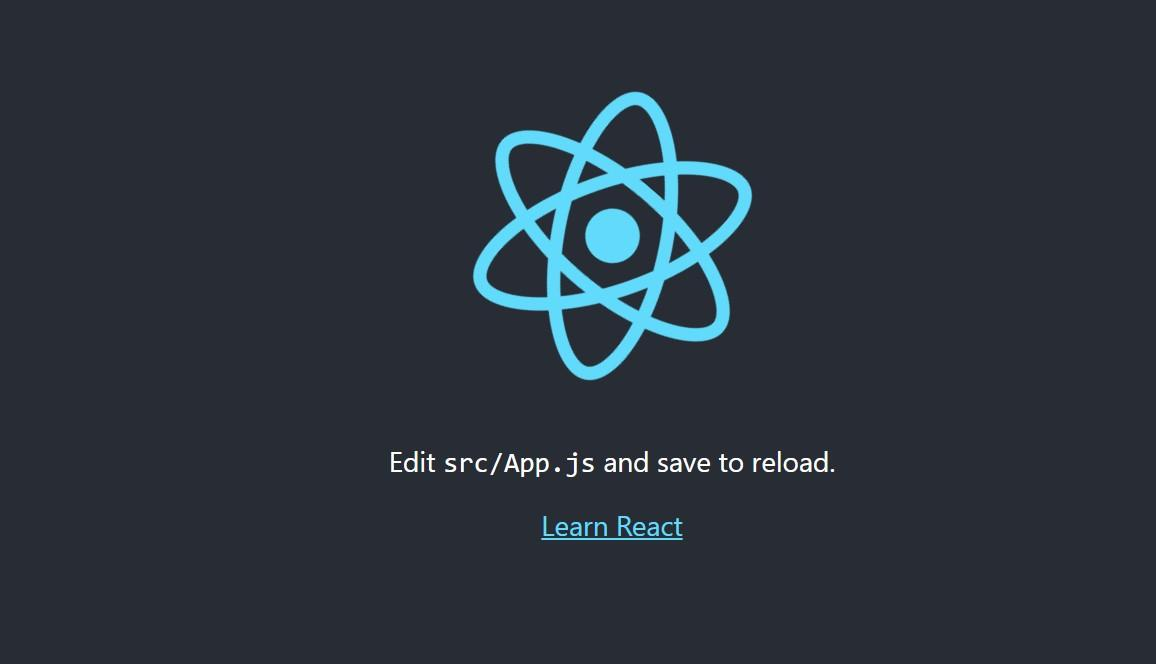
'프로그래밍언어 > React' 카테고리의 다른 글
| React 주석 (0) | 2019.07.20 |
|---|---|
| React css사용방법 (0) | 2019.07.20 |
| React if문 (0) | 2019.07.20 |
| React App.js (0) | 2019.07.20 |
| Create-react-app V2 변경 적용사항. (0) | 2019.07.13 |