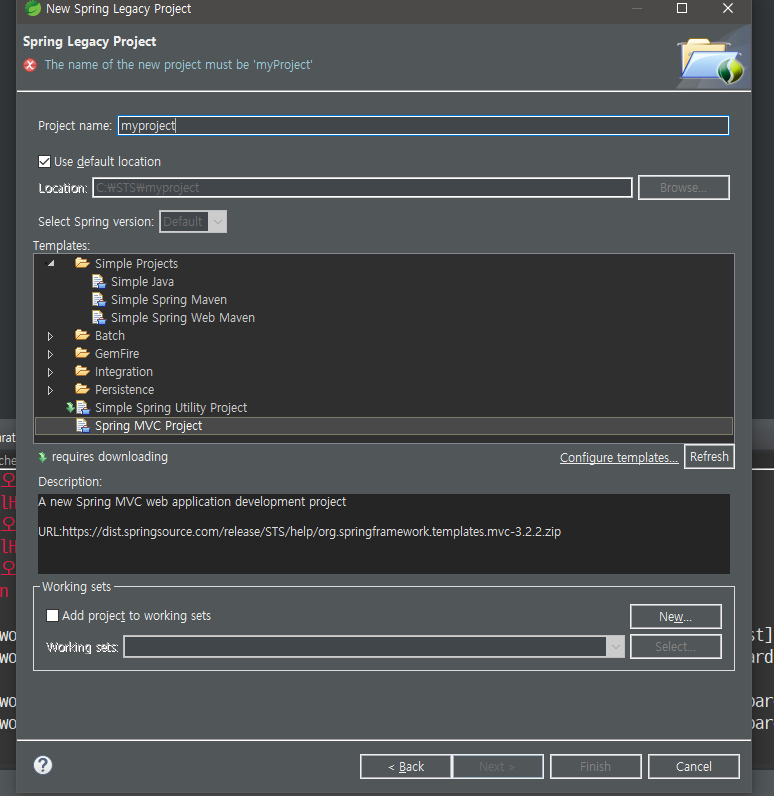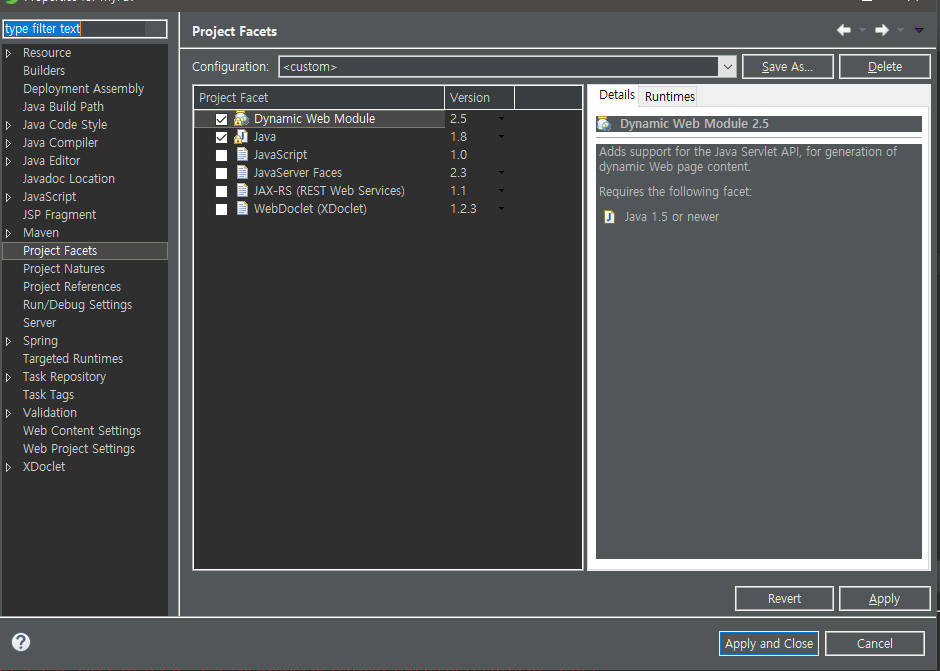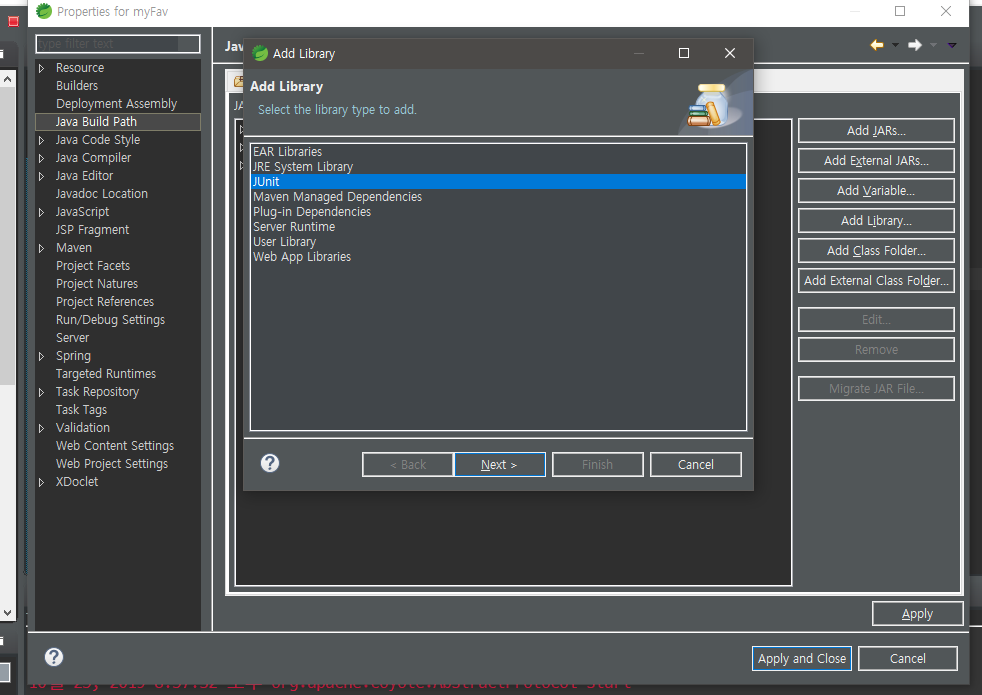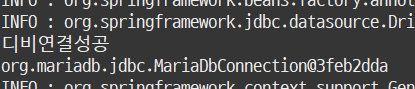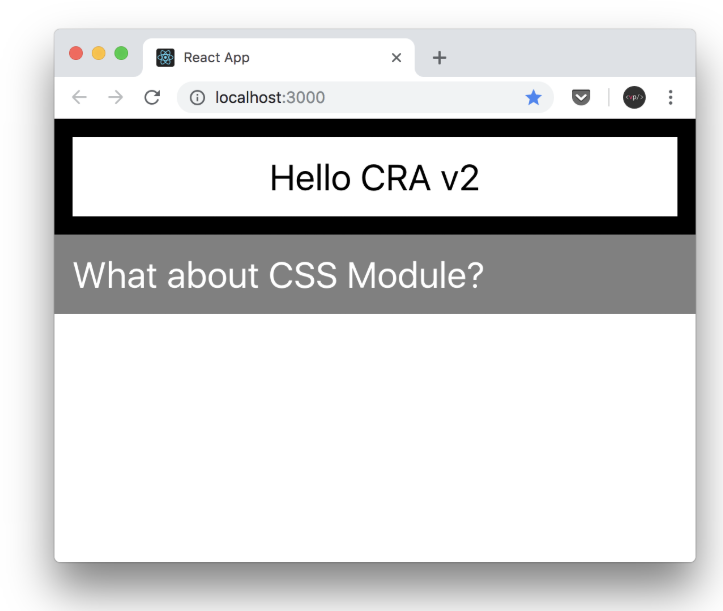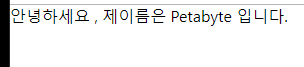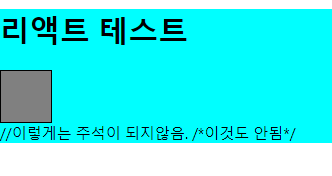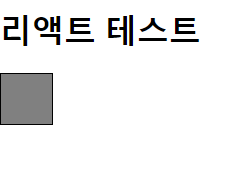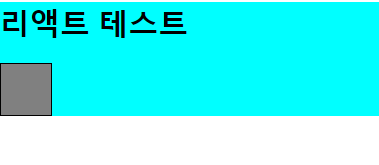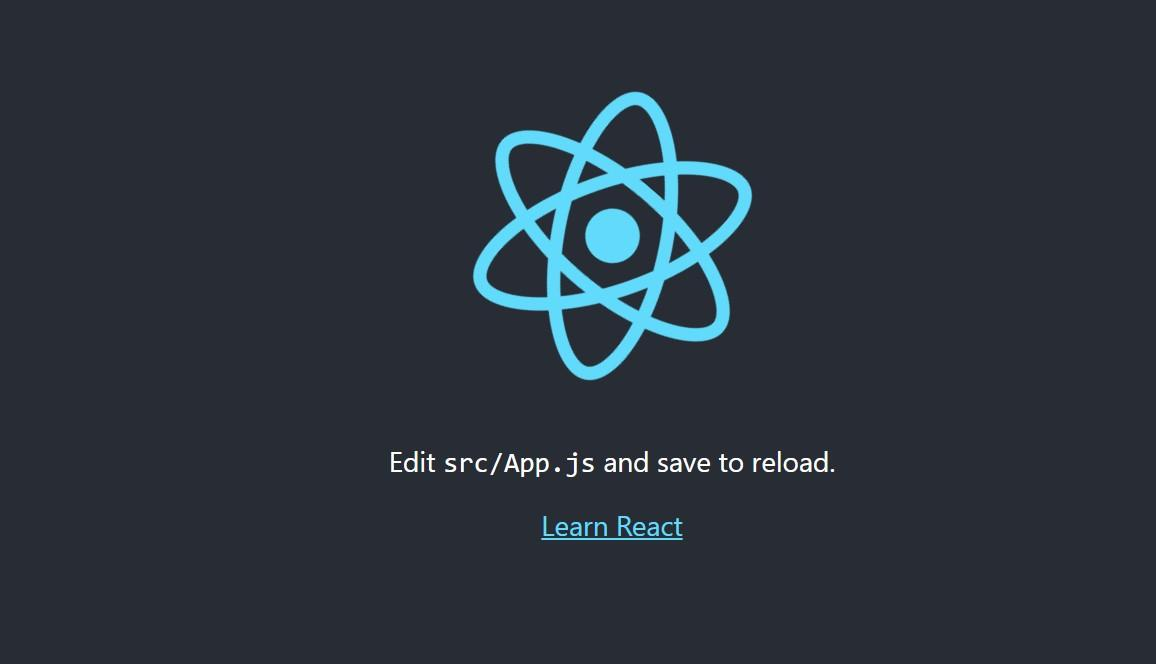Tiles Framework란?
Tiles는 웹페이지의 상단메뉴나 좌측메뉴, 공통 파일 include 등의 반복적인 부분을 한 곳에서 깔끔하게 관리할 수 있게 도와주는 템플릿 프레임워크 입니다.
위 URL은 Tiles Framework의 공식 사이트입니다.
Tutorial과 API문서가 상세하게 잘 나와있지만 영어라 그런지 보기가 쉽지 않습니다.
공식 사이트를 보고 따라하기 어려운 분만 아래 내용을 참고해주시면 되겠습니다.
Step 0. 최소 요구사항 확인
※ 현재 최종 버전인 3.08 버전 기준입니다.
※ Spring STS 플러그인의 Spring MVC Project 예제에 Tiles를 연동하는 방법을 기술 한 것입니다. 프로젝트 구성 별로 설정파일명이 다를 수 있습니다.
- JSTL 필요
* STS를 사용하고 있다면 기본적으로 탑재되어 있고, 그렇지 않다면 JSTL Dependency를 Maven에 추가해줘야 함.
* JSTL이 없으면 아래와 같은 에러 발생
HTTP Status 500 - Handler processing failed; nested exception is java.lang.NoClassDefFoundError: javax/servlet/jsp/jstl/core/Config
- JDK 1.7 이상
- Servlet 2.5 이상(2.4도 가능은 함)
- JSP 2.1 이상(2.0도 가능은 함)
- Spring 3.2 이상
* 현재 Spring 3.x의 최종 버전인 3.2.18과 4.x의 최종 버전인 4.3.18에서만 테스트 진행 하였습니다.
Step 1. Maven Dependency 추가
<dependency>
<groupId>org.apache.tiles</groupId>
<artifactId>tiles-extras</artifactId>
<version>3.0.8</version>
</dependency>
<dependency>
<groupId>org.apache.tiles</groupId>
<artifactId>tiles-servlet</artifactId>
<version>3.0.8</version>
</dependency>
<dependency>
<groupId>org.apache.tiles</groupId>
<artifactId>tiles-jsp</artifactId>
<version>3.0.8</version>
</dependency>
Step 2. servlet-context.xml 파일에 Tiles 설정 추가
<?xml version="1.0" encoding="UTF-8"?>
<beans:beans xmlns="http://www.springframework.org/schema/mvc"
xmlns:xsi="http://www.w3.org/2001/XMLSchema-instance"
xmlns:beans="http://www.springframework.org/schema/beans"
xmlns:context="http://www.springframework.org/schema/context"
xsi:schemaLocation="http://www.springframework.org/schema/mvc http://www.springframework.org/schema/mvc/spring-mvc.xsd
http://www.springframework.org/schema/beans http://www.springframework.org/schema/beans/spring-beans.xsd
http://www.springframework.org/schema/context http://www.springframework.org/schema/context/spring-context.xsd">
<!-- DispatcherServlet Context: defines this servlet's request-processing infrastructure -->
<!-- Enables the Spring MVC @Controller programming model -->
<annotation-driven />
<!-- Handles HTTP GET requests for /resources/** by efficiently serving up static resources in the ${webappRoot}/resources directory -->
<resources mapping="/resources/**" location="/resources/" />
<!-- Resolves views selected for rendering by @Controllers to .jsp resources in the /WEB-INF/views directory -->
<beans:bean class="org.springframework.web.servlet.view.InternalResourceViewResolver">
<beans:property name="prefix" value="/WEB-INF/views/" />
<beans:property name="suffix" value=".jsp" />
<beans:property name="order" value="2" />
</beans:bean>
<context:component-scan base-package="com.my.test" />
<!-- Tiles -->
<beans:bean id="tilesConfigurer" class="org.springframework.web.servlet.view.tiles3.TilesConfigurer">
<beans:property name="definitions">
<beans:list>
<beans:value>/WEB-INF/tiles/tiles.xml</beans:value>
</beans:list>
</beans:property>
</beans:bean>
<beans:bean id="tilesViewResolver" class="org.springframework.web.servlet.view.UrlBasedViewResolver">
<beans:property name="viewClass" value="org.springframework.web.servlet.view.tiles3.TilesView" />
<beans:property name="order" value="1" />
</beans:bean>
</beans:beans>
Step 3. tiles.xml 설정 파일 생성
<!DOCTYPE tiles-definitions PUBLIC
"-//Apache Software Foundation//DTD Tiles Configuration 3.0//EN"
"http://tiles.apache.org/dtds/tiles-config_3_0.dtd">
<tiles-definitions>
<!-- 메뉴 표시 -->
<definition name="base" template="/WEB-INF/tiles/template.jsp">
<put-attribute name="left" value="/WEB-INF/tiles/left.jsp" />
<put-attribute name="header" value="/WEB-INF/tiles/header.jsp" />
<put-attribute name="footer" value="/WEB-INF/tiles/footer.jsp" />
</definition>
<definition name="*.page" extends="base">
<put-attribute name="body" value="/WEB-INF/views/{1}.jsp" />
</definition>
<definition name="*/*.page" extends="base">
<put-attribute name="body" value="/WEB-INF/views/{1}/{2}.jsp" />
</definition>
<definition name="*/*/*.page" extends="base">
<put-attribute name="body" value="/WEB-INF/views/{1}/{2}/{3}.jsp" />
</definition>
</tiles-definitions>
Step 4. Template 파일 생성
/WEB-INF/tiles/template.jsp
<%@ page language="java" contentType="text/html; charset=UTF-8" pageEncoding="UTF-8"%>
<%@ taglib prefix="tiles" uri="http://tiles.apache.org/tags-tiles" %>
<!DOCTYPE html>
<html lang="ko">
<head>
<meta charset="UTF-8">
<title>제목</title>
<style>
#header{
width:100%;
height:50px;
text-align: center;
background-color: aqua;
}
#left{
float:left;
width:15%;
background-color: gray;
}
#main{
float:left;
width:85%;
background-color: lime;
}
#footer{
width: 100%;
height: 50px;
text-align: center;
background-color: orange;
clear:both;
}
#left, #main{
min-height: 600px;
}
</style>
<script src="https://ajax.googleapis.com/ajax/libs/jquery/3.3.1/jquery.min.js"></script>
</head>
<body>
<div style="width:100%; height:100%;">
<div id="header"><tiles:insertAttribute name="header" /></div>
<div id="left"><tiles:insertAttribute name="left" /></div>
<div id="main"><tiles:insertAttribute name="body" /></div>
<div id="footer"><tiles:insertAttribute name="footer" /></div>
</div>
<script type="text/javascript">
$(function() {
});
</script>
</body>
</html>
/WEB-INF/tiles/header.jsp
<%@ page language="java" contentType="text/html; charset=UTF-8" pageEncoding="UTF-8"%>
<h1>Header</h1>
/WEB-INF/tiles/left.jsp
<%@ page language="java" contentType="text/html; charset=UTF-8" pageEncoding="UTF-8"%>
<h1>left</h1>
/WEB-INF/tiles/footer.jsp
<%@ page language="java" contentType="text/html; charset=UTF-8" pageEncoding="UTF-8"%>
<h1>Footer</h1>
여기까지 하셨으면 Spring에 Tiles를 연동시키는 작업이 모두 끝난 것입니다.
이제 Tiles가 잘 연동되었는지 어떤 식으로 활용하면 되는지 살펴보도록 하겠습니다.
Test를 위해 test.jsp 파일을 아래와 같이 생성하고,
HomeController.java 파일은 아래와 같이 수정합니다.
/WEB-INF/views/test.jsp
<%@ page language="java" contentType="text/html; charset=UTF-8" pageEncoding="UTF-8"%>
<h1>테스트 Main</h1>
package com.my.test;
import java.text.DateFormat;
import java.util.Date;
import java.util.Locale;
import org.slf4j.Logger;
import org.slf4j.LoggerFactory;
import org.springframework.stereotype.Controller;
import org.springframework.ui.Model;
import org.springframework.web.bind.annotation.RequestMapping;
import org.springframework.web.bind.annotation.RequestMethod;
/**
* Handles requests for the application home page.
*/
@Controller
public class HomeController {
private static final Logger logger = LoggerFactory.getLogger(HomeController.class);
/**
* Simply selects the home view to render by returning its name.
*/
@RequestMapping(value = "/", method = RequestMethod.GET)
public String home(Locale locale, Model model) {
logger.info("Welcome home! The client locale is {}.", locale);
Date date = new Date();
DateFormat dateFormat = DateFormat.getDateTimeInstance(DateFormat.LONG, DateFormat.LONG, locale);
String formattedDate = dateFormat.format(date);
model.addAttribute("serverTime", formattedDate );
return "home";
}
/**
* Tiles를 사용(header, left, footer 포함)
*/
@RequestMapping("/testPage.do")
public String testPage() {
return "test.page";
}
}
'프로그래밍언어 > JAVA' 카테고리의 다른 글
| [JSP] View로 전달된 배열 접근하기 (0) | 2020.01.28 |
|---|---|
| Spring[스프링] 페이징 처리 (0) | 2019.11.02 |
| 스프링 Mysql 연동 초기셋팅. (0) | 2019.10.25 |
| Spring 스프링 MVC 애노테이션 종류 (0) | 2019.07.26 |
| Git Pull 에러 / 이클립스 Git 주의사항 (0) | 2018.10.02 |